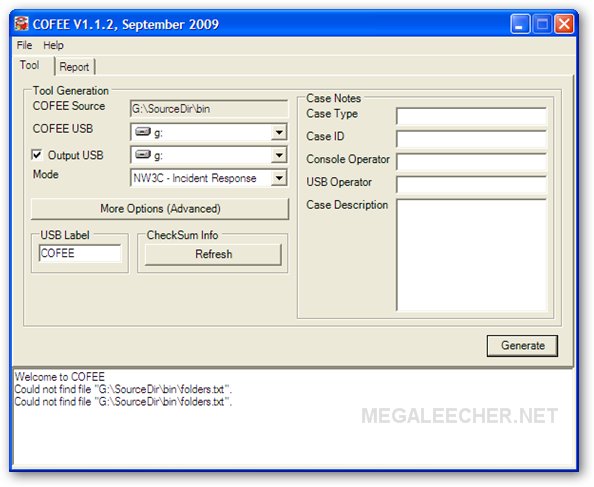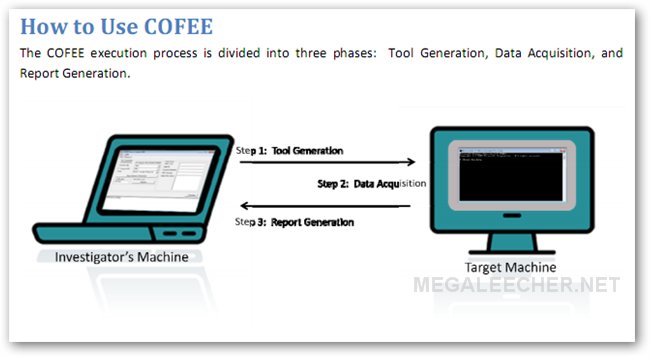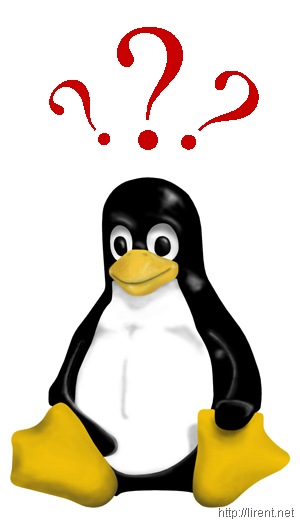Many of us have heard about the new search engine
Wolfram Alpha (made by the same folks who are behind
Mathematica, the computational software used in mathematical, engineering, and scientific fields). The new search engine only came online yesterday, but has been hyped up for quite a while now. Even before it was open for the public, some people called it
"the Google Killer", even without using it themselves, but only based on some articles and demonstrative preview videos released by the developers.
So now that it's out in the open, what is Wolfram Alpha? The new search engine calls itself a "
computational knowledge engine". The basic idea is that you type something in the search box and hit the search button. The engine does not return a list of answers as most other search engines do. Instead, it presents facts about the search term(s), summarized and organized in a way that is easy to understand at a glance. The search terms could be anything. For example:
- Canada population: will display the population of canada, and charts how it changed over a period of time
- Moscow rome: displays some facts about the two cities, including a comparison of their populations, time zones, the distance between them, flight time, etc.
- A calculation (e.g. $250+15% or 4.5*log(pi/2)): The engine will compute the answer, and display the entered formula using the actual mathematical terms (e.g. replacing pi with the Greek symbol, using proper fractions, etc.)
- A math formula (e.g. x^2 sin(x)): The engine will plot the curve of the formula, compute its roots, and display tons of related information (its derivative, integral, local minimum and maximum, etc.)
- and more..
Granted, I think Wolfram Alpha has a neat way of summarizing facts into a nice presentable manner, not to mention the mathematical capabilities (solving equations, plotting functions and expressions, etc.). I admit, this is a major strength, which is not surprising, given the background of
Wolfram research. However, I personally think it is far from being a Google killer. In fact, the two engines are totally different in the way they operate, and the information they return.
The down-side: lots of the searches return no results. Some of the searches would return nothing, but if you navigate through the categories then repeat the search, then you'll get a result. This is a flaw in my opinion, and it makes it hard to simply search for something from the main search box. The engine makes up for its lacking database by providing a link to "search the web". However, the link is hidden in the bottom left corner and may not be seen unless someone is actually looking for it.
In my opinion, I think the only real edge that Wolfram Alpha has is the mathematical power. No other free online tools can solve complex equations, plot formulas and functions, or provide this much related mathematical information. If the folks behind this engine want to improve on it, I think they should focus more on this aspect, to make it stand out even more.
Although the summarization and presentation of information is neat, I don't think there is real use to it (besides playing and just seeing how cool it is). For someone looking for some fast information, any existing search engine will probably do the trick. If the user actually wants to research something and get all the facts in a way that makes sense, there is no way to trust the results presented by Wolfram Alpha, especially since it does not offer any information as to the source of these results (which would be required in any self-respecting research).
Finally, Wolfram Alpha is definitely not a Google killer. It is yet another tool for web surfers to add to their toolbox. It is yet to be seen whether it survives and grows to be an actual competitor, or it withers and dies. Either way, it will definitely give the existing search engines something to think about in terms of summarizing and presenting results.
Update: I just found out something that confirms my expectation of Wolfram Alpha's limited use. The Wolfram Alpha
Terms of Use state that
"The free Wolfram Alpha service is available for ad hoc, personal, non-commercial use only", and that users must attribute results produced by using Wolfram Alpha to the company, and that failing to do so may constitute academic plagiarism or a violation of copyright. I totally agree with
Thomas Claburn that the facts (which is what the service provides) cannot be copyrighted. This is like using Microsoft Excel to produce some summarized tables of some information, then having to attribute these results to Microsoft. This restriction will only limit the potential usefulness of Wolfram Alpha.

 As quite expected Microsoft's automated computer forensic utility
As quite expected Microsoft's automated computer forensic utility